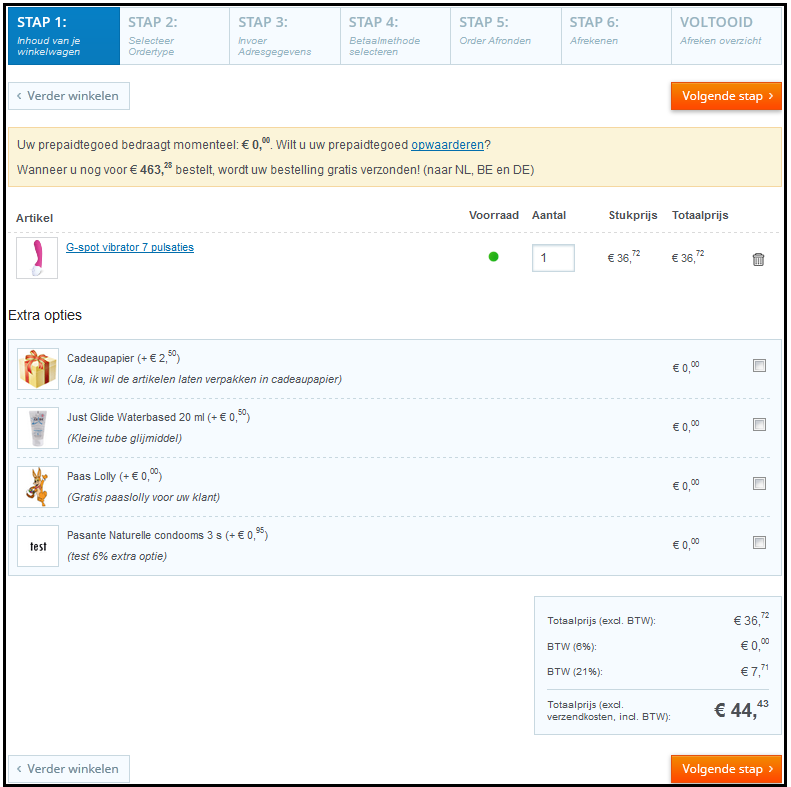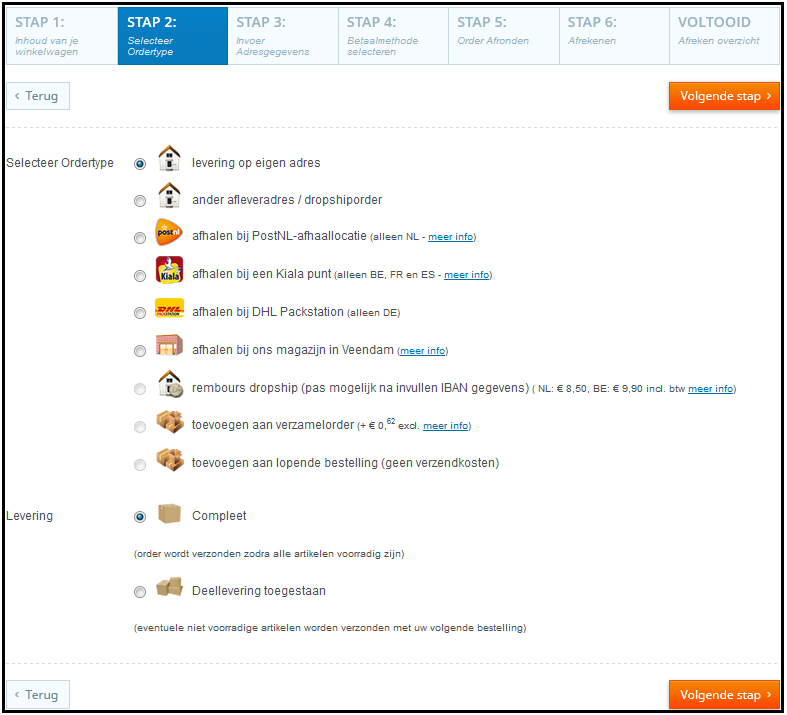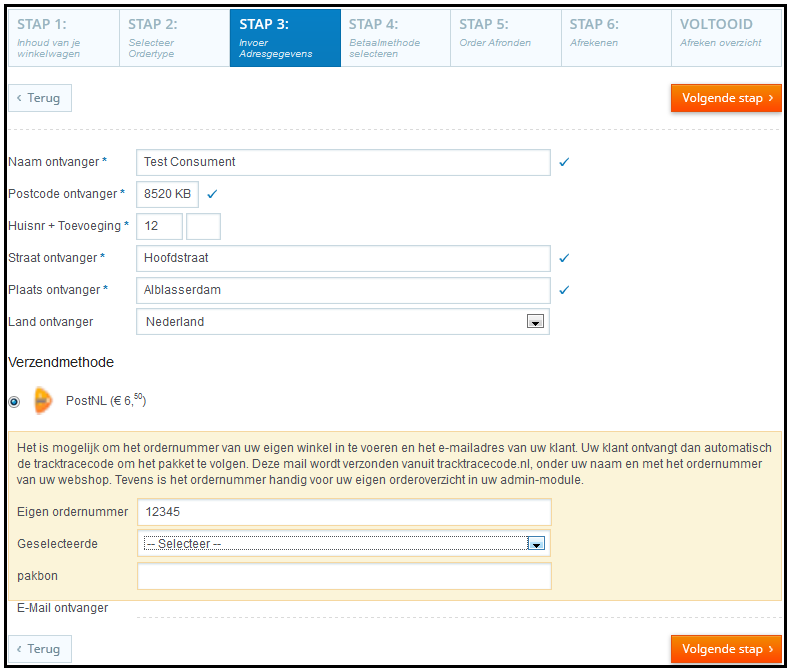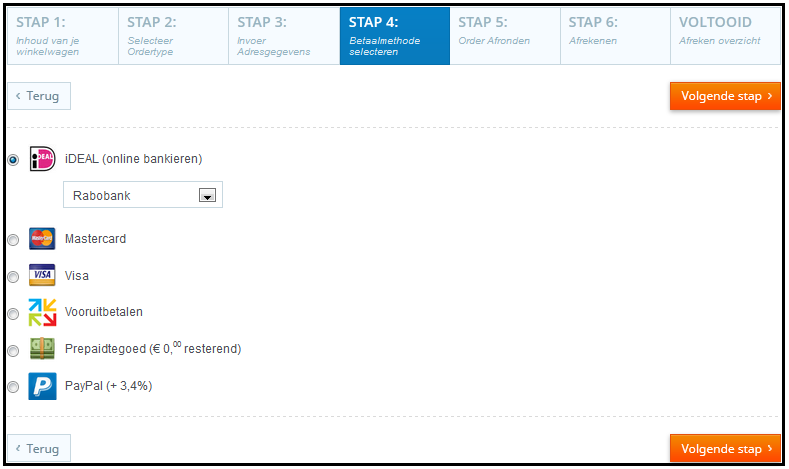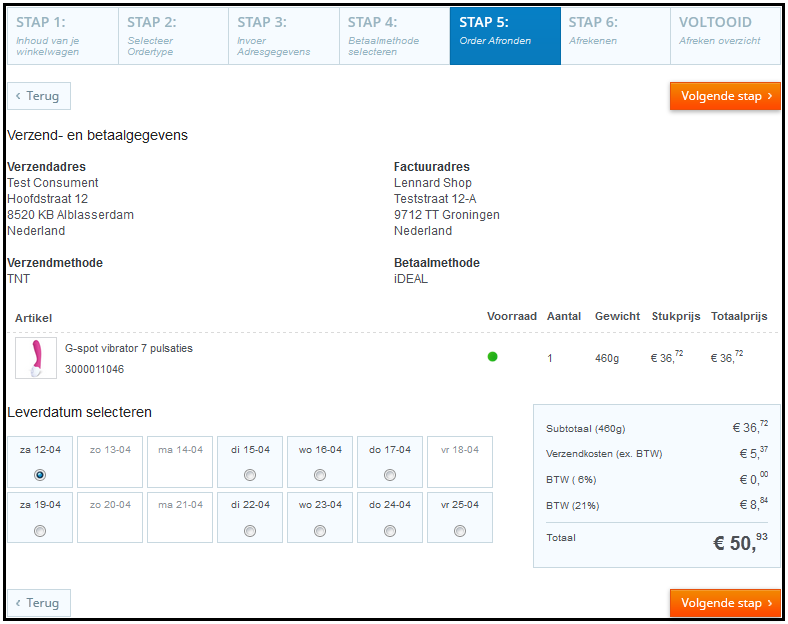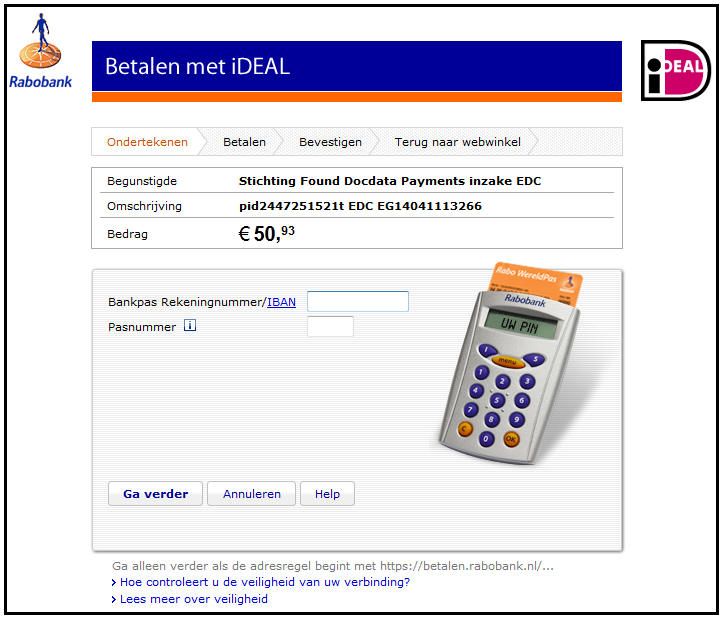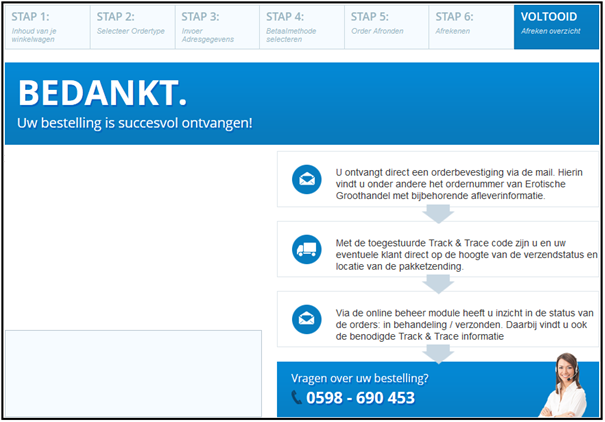ES
EN
NL
DE
PL
FR
IT
- Categorías
- Marcas
-
Sextoys
- atrás
- Sextoys
- Todos los juguetes sexuales
- Vibradores
- Masturbadores
- Dildos
- Juguetes anales
-
Todos los Juguetes vaginales
- atrás
- Todos los Juguetes vaginales
- Todos los Juguetes vaginales
- Huevos vibradores
- Bolas chinas
- Huevos vibradores con control remoto
- Bolas vibradoras
- Ben Wa Balls
- Bolas chinas para ejercicios pélvicos
-
Juegos eróticos
- atrás
- Juegos eróticos
- Todos los Juegos eróticos
- Tareas eróticas
- Dado sexual
- Anillos para el pene
-
Bombas de vacío para el pene / Fundas para el pene
- atrás
- Bombas de vacío para el pene / Fundas para el pene
- Todas las bombas de vacío para el pene
- Bombas de vacío automáticas para el pene
- Bombas manuales para pene
- Accesorios para bombas de pene
-
Pinzas para pezones
- atrás
- Pinzas para pezones
- Pinzas para pezones
- Ventosas para pezones
- Bombas de vacío para pechos
- Cajas de regalo
- Muñecas hinchables
- Columpios sexuales
- Sling sex
-
Lencería y ropa
- atrás
- Lencería y ropa
- Todo en Lencería y ropa
-
Lencería para mujer
- atrás
- Lencería para mujer
- Todo en Lencería para mujer
- Conjuntos de ligueros
- Catsuits
- Tangas
- Bodies
- Conjuntos de sujetadores
- Vestidos Babydoll
- Bustiers
-
Ropa de mujer
- atrás
- Ropa de mujer
- Todo en Ropa de mujer
- Ropa de fiesta
- Disfraces de mujer
- Tops y faldas
- Vestidos eróticos
- Vestidos sexys
- Lencería masculina
-
Lencería roleplay
- atrás
- Lencería roleplay
- Disfraces rolplay para hombre
- Lencería roleplay
- Antifaz
- Pelucas
-
Legwear
- atrás
- Legwear
- Todo en Legwear
- Medias
- Panties y Medias de Cintura Alta
- Leggins
-
Accesorios de lenceria
- atrás
- Accesorios de lenceria
- Todo en Accesorios de lenceria
- Joyas eróticas
- Antifaz
- Guantes
- Sujetador Push-Up One Piece
-
BDSM
- atrás
- BDSM
- Todo BDSM
- Juguetes-SM
- Esposas
-
Ropa fetiche para mujer
- atrás
- Ropa fetiche para mujer
- Toda en ropa fetiche para mujer
- Ropa Wetlook
- Ropa de látex
- Ropa de mujer de PVC
- Ropa de cuero
-
Ropa fetiche para hombres
- atrás
- Ropa fetiche para hombres
- Todo en Ropa fetiche para hombres
- Ropa de hombre Wetlook
- Ropa de cuero para hombres
- Ropa de látex para hombre
- Ropa de PVC para hombres
- Bondage
- Castidad
- Bombas de vacío
-
Farmacia
- atrás
- Farmacia
- Todo en Farmacia
- Lubricantes
- Condones
- Productos de farmacia para él
- Productos de farmacia para ella
- Masajes
-
Cuidado de juguetes sexuales
- atrás
- Cuidado de juguetes sexuales
- Limpiadores de juguetes sexuales
- Batería y cargadores
-
Farmacia
- atrás
- Farmacia
- Cuidado personal masculino
- Cuidado personal femenino
-
Gadgets divertidos y eróticos
- atrás
- Gadgets divertidos y eróticos
- Paquetes de regalo
- Gadgets divertidos y eróticos
- Paquetesde regalo Kinky
- En producción
- Nuevos productos
- OFERTAS
- Mi cuenta
- Servicio al Cliente
- Servicio al Cliente
- Llámanos
- Enviar un correo electrónico
- Preguntas frecuentes
- Acerca de:
- Información sobre la empresa
- Envío y discreción
- Formas de pago
ONE-DC is also available in English
0
ES
EN
NL
DE
PL
FR
IT